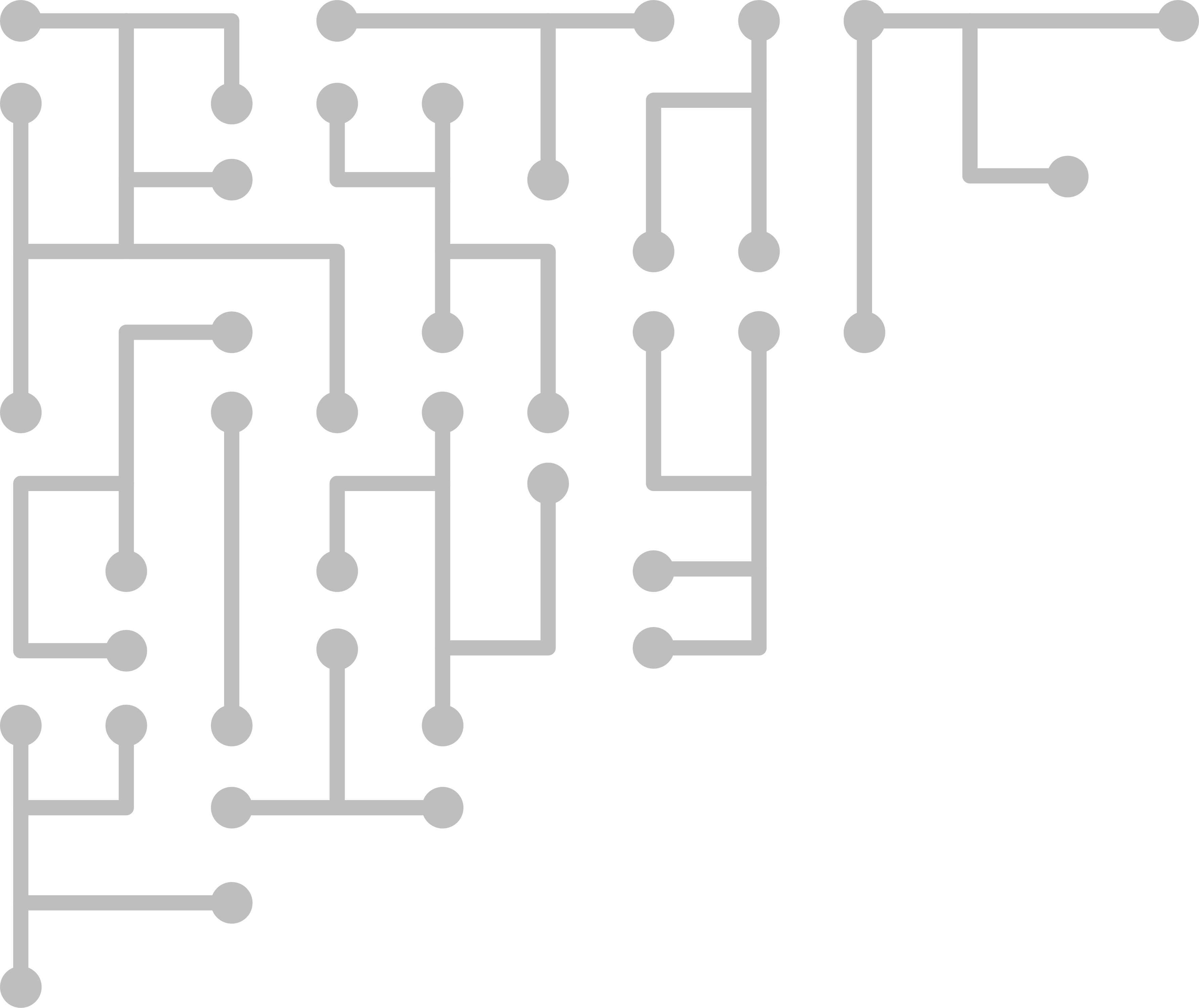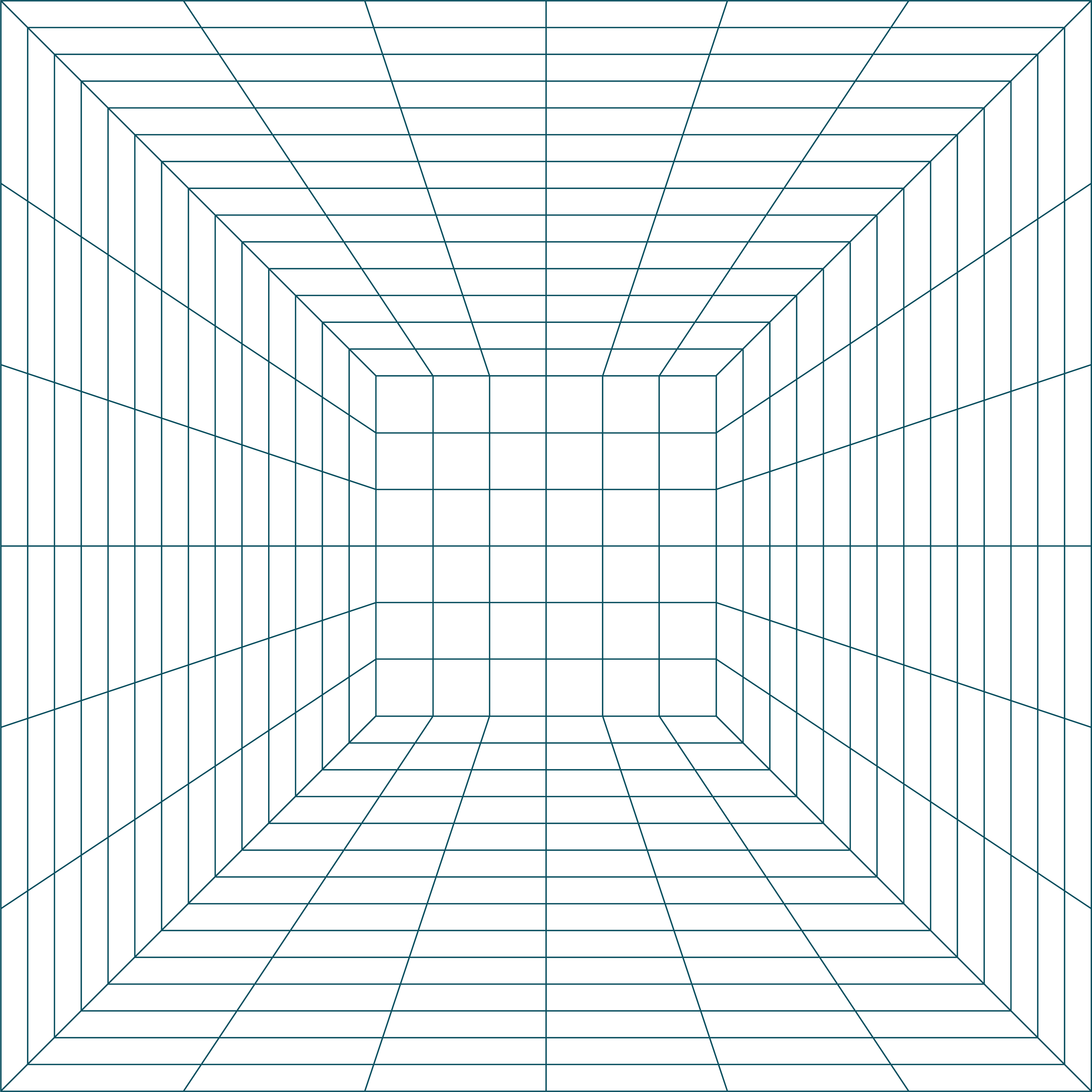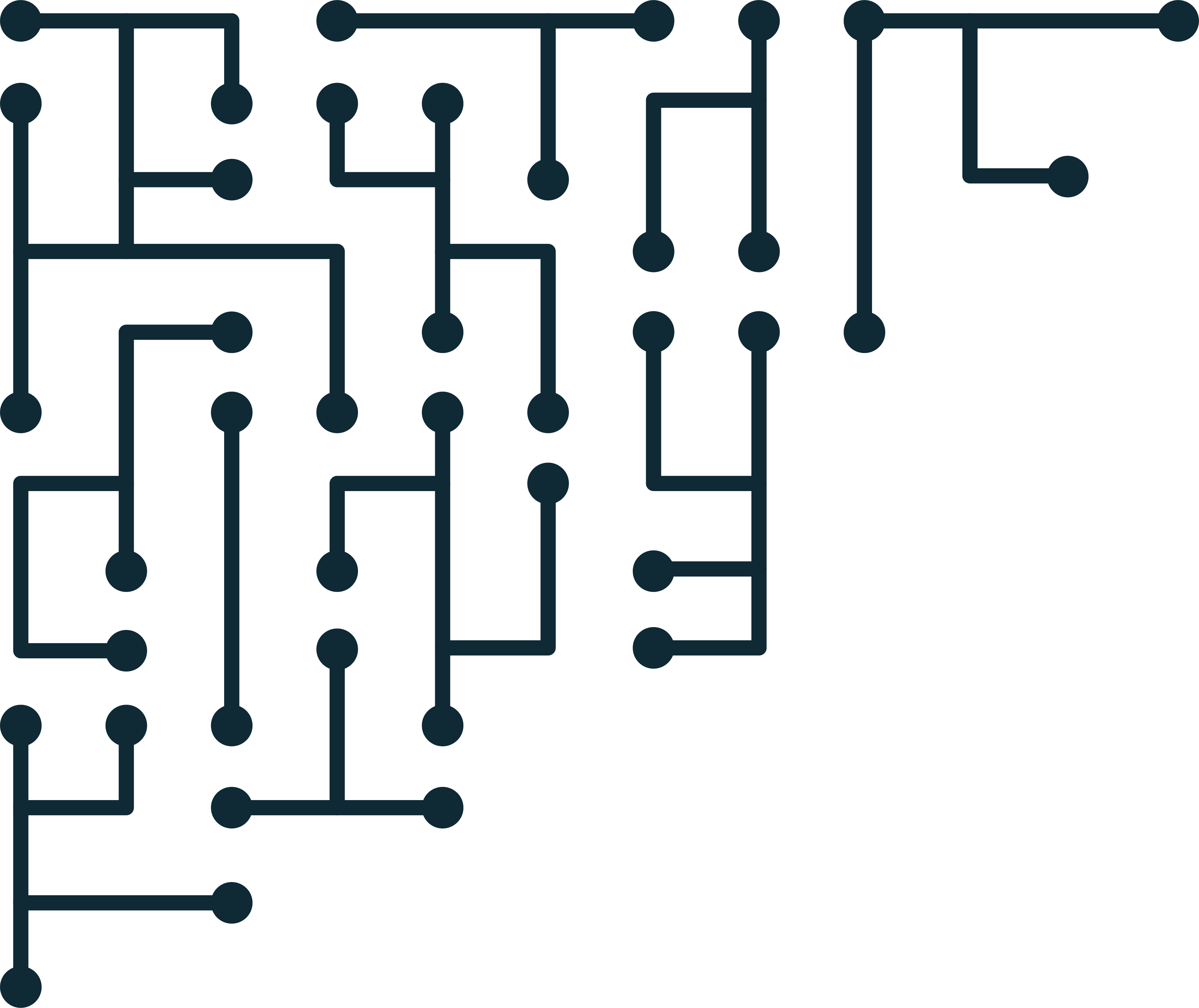HFS+ Header trivia
In the wee hours of Friday night, just as I was tucked in and toasty, Magnet Weekly CTF dropped a 10 point trivia question. I jumped to answer it like a kid on Christmas day…
I’ll just put the lessons learned first today: always verify the details, even if you’re in a hurry.
So let’s see what this tricky business is all about.
What is the volume header (in hex) of an HFS+ journaled, case-sensitive file system? You have one chance.
Right, so I ran down to the local Digital Corpora that just so happens to have an HFS+ image. A little TCP magic, and you got yourself an image. Let’s take a look.
I assume everyone is using Linux, because WHY NOT? If so, xxd is built right in.
$ xxd image.gen0.dmg | more
00000400: 482b 0004 0000 2100 4846 534a 0000 0002 H+....!.HFSJ....
00000410: c5a7 286a c5a7 98f0 0000 0000 c5a7 98ea ..(j............
00000420: 0000 0006 0000 0004 0000 1000 0000 0a00 ................
00000430: 0000 01bc 0000 090a 0001 0000 0001 0000 ................
00000440: 0000 001b 0000 0007 0000 0000 0000 0001 ................
Here we see offset 400 the value 0x482b. Checking this post, the first two bytes are the signature for HFS+. So we have the volume signature! BAM? NOPE!
So, what happened. We know it’s HFS+. It’s definitely the volume header. Taking a look at the attributes section, we can see the JournaledBit attribute. But that doesn’t seem like what we want.
Wait a minute. What’s this “case-sensitive” business all about? Isn’t HFS+ case-sensitive by default? Nope!
Digital Corpora doesn’t seem to have an HFS+ journaled, case-sensitive image, so let’s make one.
First, create an empty (1 Meg) container that we can install the file-system on:
$ dd if=/dev/zero of=test.dmg bs=1 count=0 seek=1M
Next, mkfs supports HFS+ - cool! The -s switch means case-sensitive. The -J switch means journaled. 0 here is the size of the journal (we don’t care what size for this test).
$ mkfs.hfsplus -sJ 0 test.dmg
mkfs.hfsplus: journal size 0k too small. Reset to 8192k.
Initialized test.dmg as a 1024 KB HFS Plus volume with a 8192k journal
Now we have an HFS+ volume ready to analyze.
$ xxd test.dmg | more
00000400: 4858 0005 0000 2100 3130 2e30 0000 0002 HX....!.10.0....
00000410: dbaf 66ac dbaf 66ac 0000 0000 dbaf 66ac ..f...f.......f.
00000420: 0000 0002 0000 0000 0000 1000 0000 0814 ................
00000430: ffff fff0 0000 08c3 0001 0000 0001 0000 ................
00000440: 0000 0012 0000 0000 0000 0000 0000 0001 ................
Well, that looks a bit different! Now we see the first two bytes are 0x4858 instead of 0x482b.
What does this mean? It means that case-sensitive, journaled HFS+ volumes are registered as HFSX volumes.
If we look at offset 404, we see a value of “5.” Previously, the value was “4”. This is the volume version.
I don’t see anything in the documentation about a “case-sensitive” attribute. So - for now, at least - I’m going to assume (read, IDK) that HFSX (HX header) is always an indicator of case-sensitivity. Both volumes were journaled, so it seems like that’s the main difference. Further research necessary.
So, I sent HX - 0x4858 to the judges just to confirm, and BING!